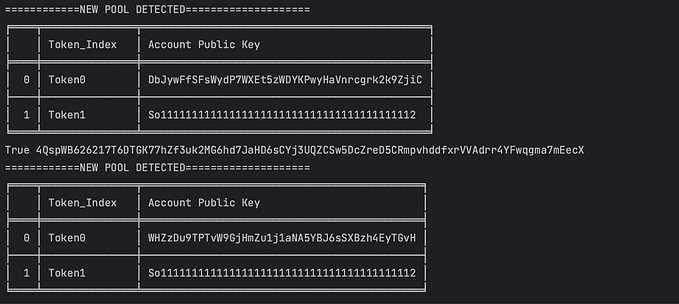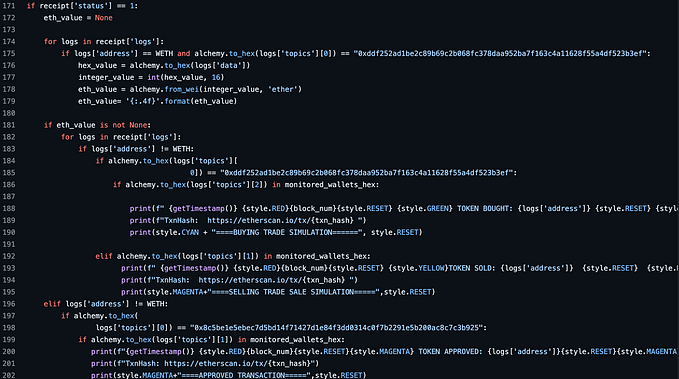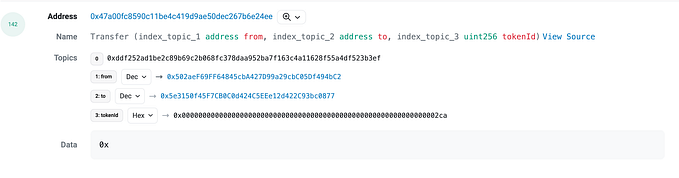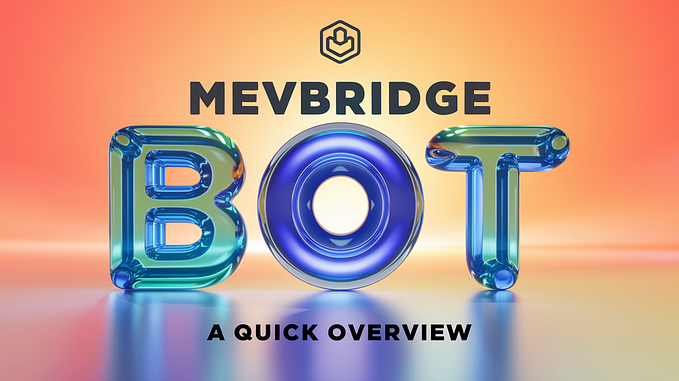How to access the graphical User Interface of Pancakeswap V1 Testnet.
Accessing the Graphical User Interface of PancakeSwap V1 Testnet Made Easy
PancakeSwap V1 Testnet is a popular platform for testing decentralized applications on the Binance Smart Chain (BSC). In this article, I will discuss a simple and secure method to access the graphical user interface (GUI) of PancakeSwap V1 Testnet. By following the steps outlined below, even those who are new to blockchain development can easily set up their local environment for testing and running scripts.
Step 1: Clone the Repository
To begin, you need to clone the Pancake Swap Testnet GUI repository from GitHub. The repository contains all the necessary files and configurations to run the GUI on your local machine.
git clone https://github.com/henrytirla/Pancake-Swap-Testnet-GUI.gitStep 2: Install Dependencies
Once you have cloned the repository, navigate to the project’s root directory and run the following command to install the required dependencies:
npm installStep 3: Launch the GUI
After the dependencies are successfully installed, you can launch the GUI by executing the following command:
node index.jsThe GUI will now be accessible on your local host, providing a direct connection to the PancakeSwap V1 Testnet. You can open your preferred web browser and visit `http://localhost:8888` to access the GUI.
Note: Although the GUI was previously accessed via external websites, such as “https://pancake.kiemtienonline360.com/#/swap," these sites have been blacklisted due to rising scams. To ensure a more secure blockchain development environment, it is recommended to utilize the locally hosted GUI.
Additional Tips:
1. Metamask Compatibility: It’s worth noting that some users might experience compatibility issues with the Metamask Chrome extension when connecting to the GUI. In such cases, consider using the Binance Chrome wallet, which has been reported to work flawlessly.
2. Testnet Link: For reference and exploration purposes, you can access the official Binance Smart Chain testnet at `https://testnet.bscscan.com/`. This link provides valuable insights into the testnet environment and can be used alongside the PancakeSwap V1 Testnet GUI.
Conclusion:
By following the simple steps outlined above, you can easily set up and access the graphical user interface of PancakeSwap V1 Testnet within your local environment. This approach provides a secure and convenient way to test and run your decentralized scripts. Happy coding and enjoy exploring the exciting world of blockchain development!